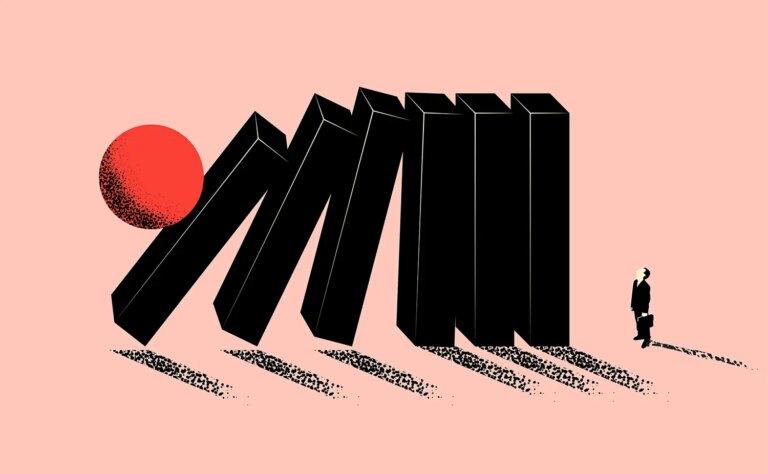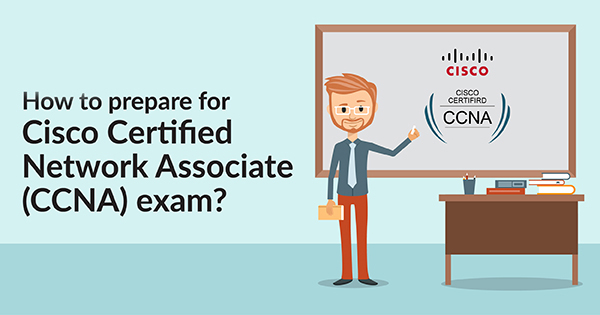This course provides a comprehensive introduction to Microsoft’s cloud-based suite of
productivity tools and services. Participants will gain a deep understanding of the core
applications and capabilities within Microsoft 365, including Outlook, Word, Excel,
PowerPoint, Teams, SharePoint, and OneDrive. The course covers essential features
such as collaborative document editing, email management, online meetings and
communication, file storage and sharing, and team collaboration. Participants will also
learn how to leverage Microsoft 365 for productivity enhancement, mobility, and
security, making it suitable for individuals and organizations looking to maximize their
use of Microsoft’s cloud platform for business efficiency and collaboration.
Completing an Microsoft 365 course prepares individuals for various job roles that involve leveraging Microsoft’s cloud-based productivity tools and services.
Completing an Microsoft 365 course prepares individuals for various job roles that involve leveraging Microsoft’s cloud-based productivity tools and services.
Job Roles
Microsoft 365 Administrator
IT Support Specialist
Collaboration Specialist
Business Analyst
Project Manager
Training Coordinator
Information Security Specialist
Content Manager
Sales and Marketing Professional
Executive Assistant
FAQs
The Microsoft 365 course offers a comprehensive introduction to Microsoft’s cloud-based suite of productivity tools and services. It provides in-depth knowledge of core applications such as Outlook, Word, Excel, PowerPoint, Teams, SharePoint, and OneDrive, covering essential features like collaborative document editing, email management, online meetings, file storage, and team collaboration.
This course is ideal for professionals, business users, and organizations looking to maximize their productivity through Microsoft 365’s cloud-based tools. It’s also perfect for IT administrators and individuals aiming to enhance their skills in managing and utilizing Microsoft 365 for business efficiency
There are no strict prerequisites for this course, making it accessible to beginners. However, a basic understanding of Microsoft Office applications and cloud computing concepts will be beneficial for participants looking to quickly grasp the course content.
The Microsoft 365 course typically takes 1 to 2 months to complete. This duration allows participants to thoroughly explore and master the wide range of tools and services within Microsoft 365, ensuring they can effectively apply their knowledge in real-world scenarios.
Yes, the Microsoft 365 course is available online, offering flexible learning options that cater to your schedule. Participants can access course materials, join virtual labs, and study at their own pace, making it convenient for busy professionals and organizations.
With a Microsoft 365 certification, you can pursue roles such as Microsoft 365 Administrator, IT Support Specialist, Productivity Consultant, and Collaboration Specialist. These positions are crucial for organizations looking to optimize their use of Microsoft 365 for improved productivity and collaboration.
To begin your Microsoft 365 course, visit our Infocampus website for detailed information on enrollment options, course schedules, and pricing. Contact the provider for personalized guidance and start enhancing your skills in Microsoft’s cloud-based productivity tools and services.